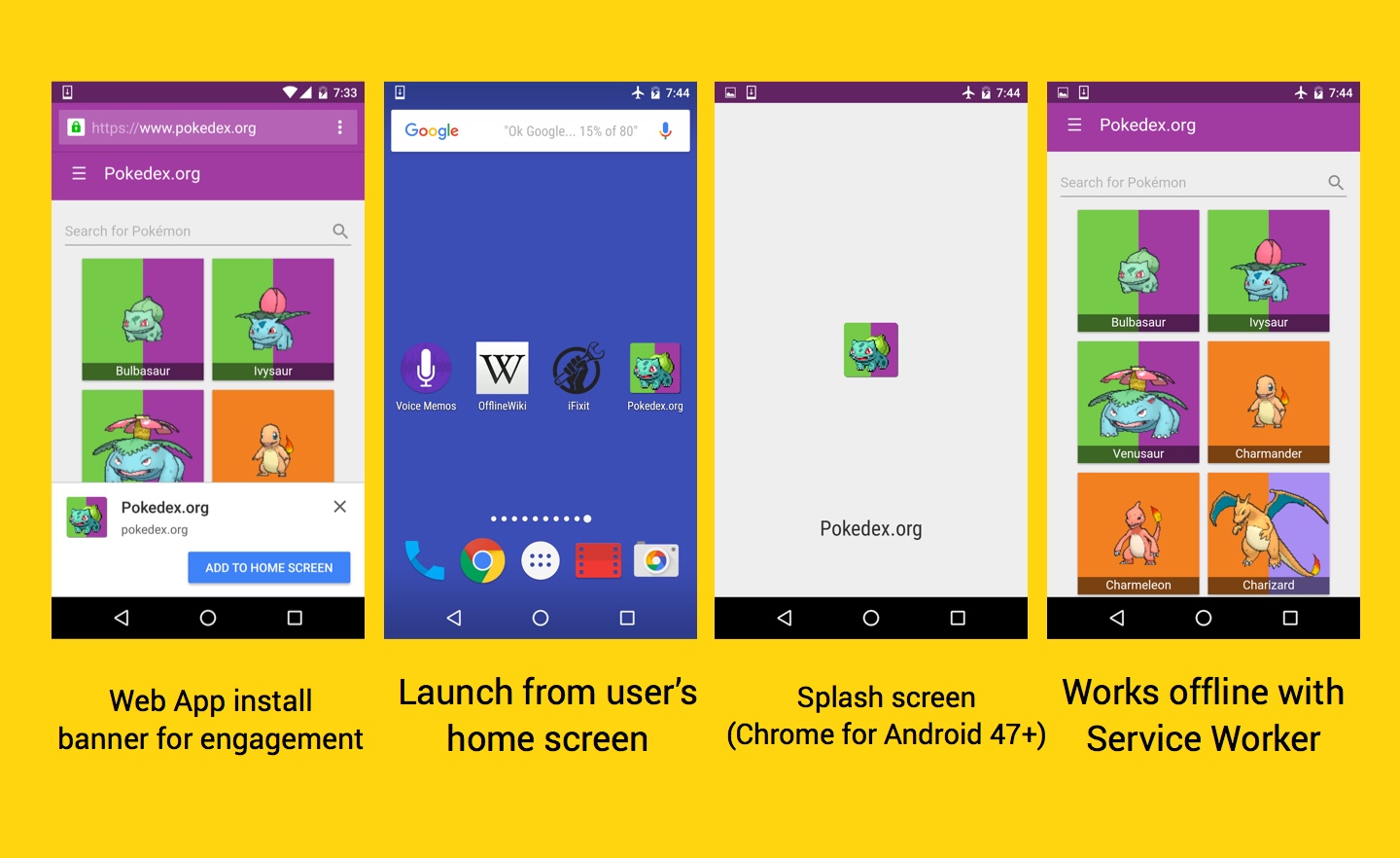If you have a website that contain ‘just’ your (business) address you can do better.
How?
You can use the links below to help your users navigate to you with one click.
This will save them the trouble to ‘select’, ‘copy’ and open their map app in order to get to you. Waze supports an API which enables developers to open the Waze client application through an external URL. The URL can be accessed from within your mobile web page or web app.

The following are the available parameters you can insert to your ‘a href’ tag: Continue reading