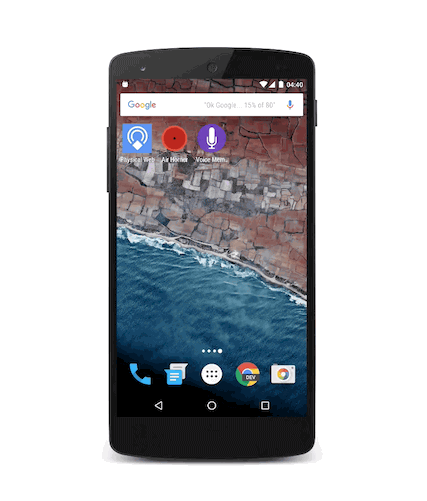Autofill in Chrome
Chrome has a great new Autofill feature that as a developer you’ll want to add to your websites for Chrome to use. Other browsers are sure to follow too. The first time you fill out a form, Chrome automatically saves the contact information that you enter, like your name, address, phone number, or email address, as an Autofill entry. You can store multiple addresses as separate entries. Moreover, Chrome can save your credit card information, with your explicit permission. When you enter credit card information on a form, Google Chrome asks you at the top of the page whether you’d like to save the information. Click “Save info” if you’d like the credit card to be saved as an Autofill entry.
Later, when you start filling out a form, the Autofill entries that match what you’re typing will appear in a menu. Select an entry to automatically complete the form with information from the entry. Chrome also saves the text you’ve typed in specific form fields. The next time you fill out the same field, text that you’ve typed in the past appears in a menu. Just select the text you want to use from the menu to insert it directly into the field.
In Chrome, you get a full support for the autocomplete attributes . All we need to do is to make sure we are leveraging them. You will improve your checkout process and make your users 6.73 times happier. Since autocomplete is part of the standard (WHATWG HTML) you know that other browsers will support it as well.
The autocomplete attributes can be accompanied with a section name, such as:
shipping given-namebilling street-address
This is recommended because it will make your form easier to understand and fill. The browser will auto complete different sections separately, and not as a continuous form.
Continue reading →